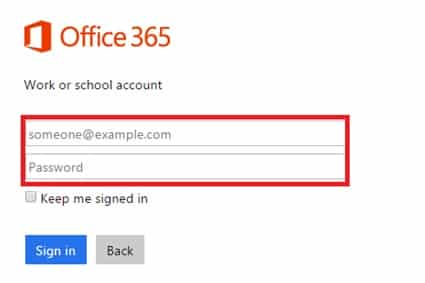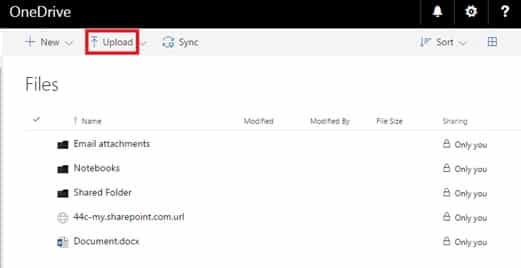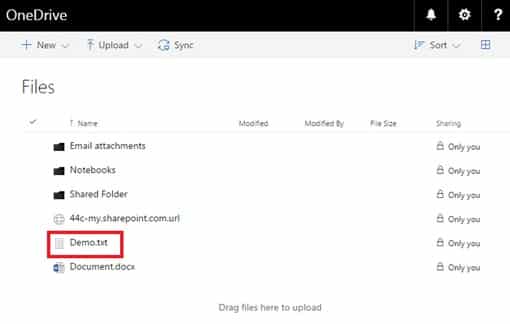With Microsoft OneDrive,
You can access your files from anywhere, on any device. Share and work together with anyone in work and life. Here we will teach you how you can upload and access your files on OneDrive via the web portal.
Access OneDrive via Web Portal
- Open Internet Explorer or Mozilla Firefox or others different Web browser such as Google Chrome, Opera, Safari and etc.
- Sign in to Office 365 with your account.
Uploading files to OneDrive via Web Portal
- In OneDrive, click on [Upload]
- You can choose either File or Folder
- Select the item you want to upload, e.g Demo.txt and click Open
- (Please note that the files and folders should not contain special characters, please see this link for more information https://support.microsoft.com/en-sg/kb/2933738)
- Your item should appear in the OneDrive