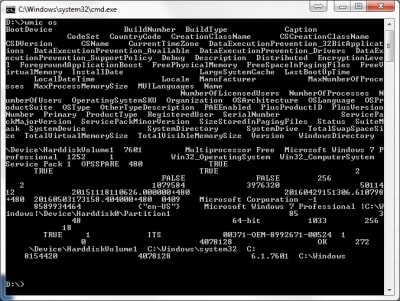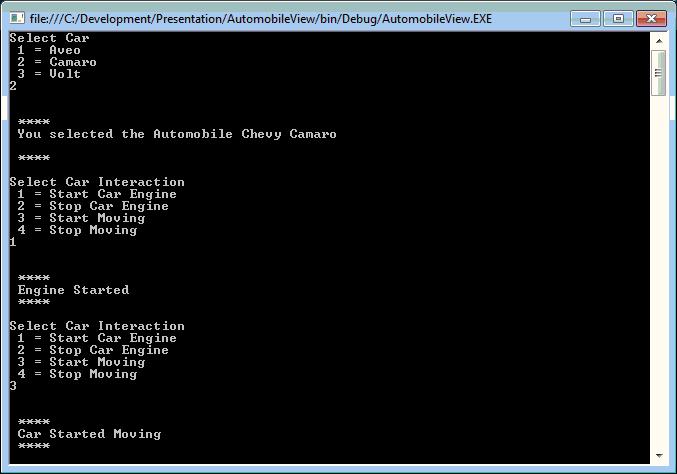You need to back up the Zimbra mail of your resigned staff, but you do not know how. Ever Higher IT Team would like to show you how you can back up the email with outlook in a few simple steps: 1. Firstly locate where the email is stored in the resigned staff computer 2. […]
Ben Chua
How to Find Your Computer Serial Number
Do you have problems finding out what your serial number is when it get fades or get torn away? Do you sometimes have problem before reformatting a computer, as you can’t remember what your OS product number is? WMIC is a useful tool that nobody uses. The Windows Management Instrumentation Command-line (WMIC) is a command-line and […]
How to connect Virtual Machine to Network Printer
Supposing you have installed a virtual machine (Windows XP Mode) into your Windows 7 OS, and you want to print via your virtual machine. You realized that you cannot find your default network printers. This is the problem I faced when I installed a virtual machine on one of our users. I did some research […]
Save Time With These Useful Windows Keyboard Shortcut
Have you heard about keyboard shortcut? If yes, how many keyboard shortcuts you know? Keyboard shortcuts are a combination of simultaneous key strokes that perform certain actions which can be used as an alternative to using your mouse which help you to save valuable time and perform faster. Some people find them easier to use […]
Computer Warranty Status
Have you wondered if your computer’s warranty is valid? Or you are still searching for the service support number of the brand of your computer? Ever Higher IT Team would like to share some websites that might be useful. All you need is the serial number of your device and you can check the warranty […]
Shut Down PC with Command Prompt
Sometimes it is good to know how to shutdown via command prompt commands, you can even remote shutdown any computer in your domain via command prompt. (Start > Run > Cmd) Syntax: Shutdown [Type of shutdown (shutdown / restart / log off)] [Force] [Remote Computer] [Time] [Reason] [Comment] E.g. Shutdown /r /m \\”Computer” /t 30 […]