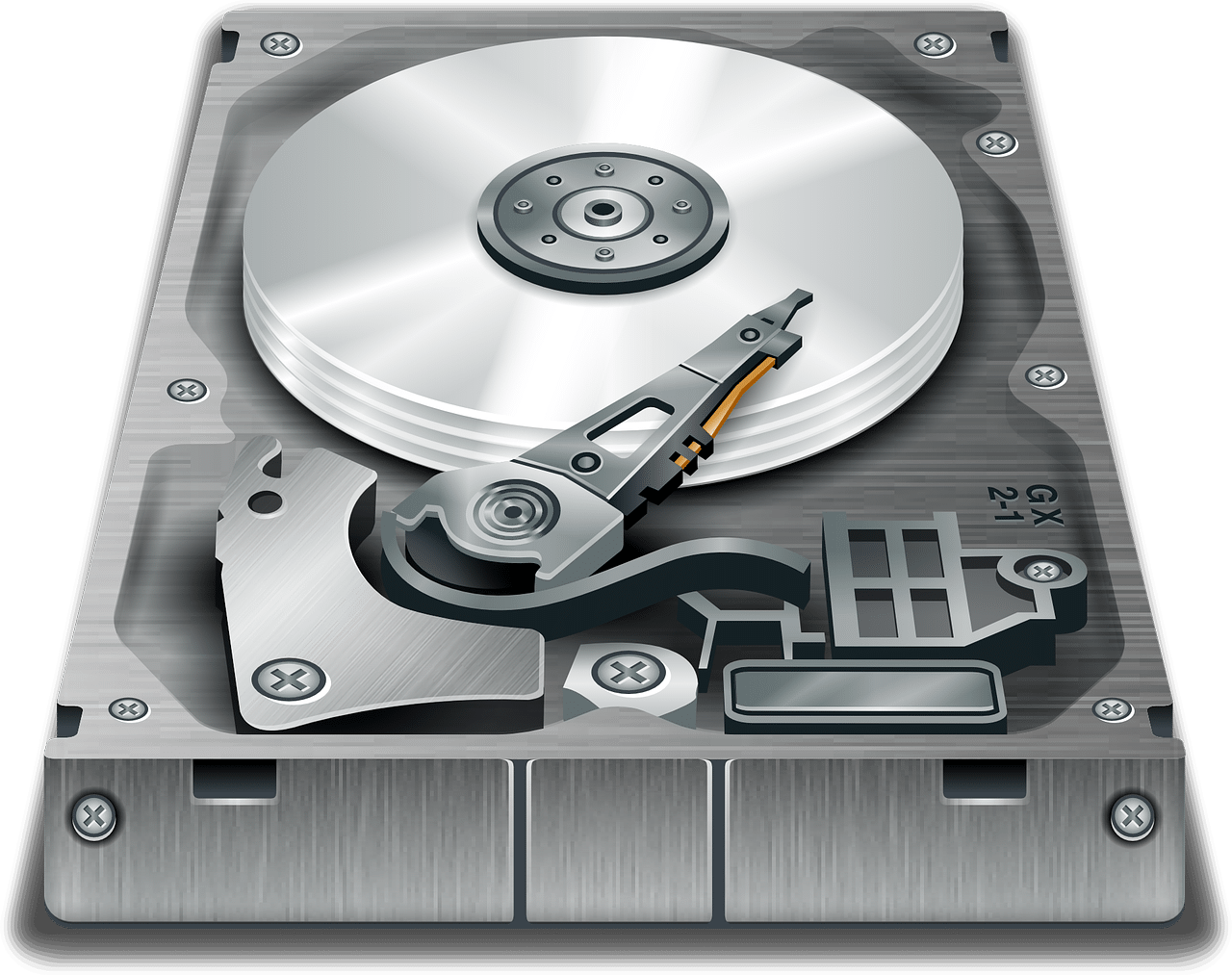When you first open up your new Windows 10 PC or laptop out of the box, by default windows will already have the device encryption enabled. You will require the recovery key which will allow you to regain access to your HDD’s contents in the event you forget your password or upgrading your hardware. As […]
Ben Chua
How to Check if Your File is Safe to Open?
You’ve downloaded and received countless emails (whether it may be from customers, your work colleagues, your superiors etc.) whenever you open your outlook. However, at times you receive particular emails that request you to click on a link or to open the attached files before proceeding further which will prove to be very risky as […]
Data Recovery: Stuck Read/Write Head
One of our panicked customers had sent in a portable hard drive that can’t be detected by their PC laptop and she has already sent her portable hard drive to other data recovery centers without much success. When we first plug in the portable hard drive, besides the disk management being unable to detect […]
Ransomware Cases That We Have Decrypted
We have decypted many type of ransomware which from the list below : destroed_total@aol.com enterprise_lost@aol.com fire.show@aol.com first_wolf@aol.com fly_goods@aol.com gotham_mouse@aol.com ice_snow@aol.com joker_lucker@aol.com mission_inposible@aol.com nort_dog@aol.com p_pant@aol.com power_full@aol.com war_lost@aol.com sammer_winter@aol.com tanksfast@aol.com total_zero@aol.com warlokold@aol.com xmen_xmen@aol.com danger_rush@aol.com nort_folk@aol.com support_files@india.com age_empires@aol.com amanda_sofost@india.com ded_pool@aol.com donald_dak@aol.com space_rangers@aol.com mkgoro@india.com MKKitana@india.com mkscorpion@india.com mksubzero@india.com Mkliukang@india.com Mkraiden@india.com spacelocker@post.com legionfromheaven@india.com mkjohnny@india.com mkreptile@india.com mksektor@india.com mknoobsaibot@india.com mkgoro@aol.com MKKitana@aol.com mkscorpion@aol.com mksubzero@aol.com […]
How to Create a “Show Desktop” Button on Taskbar
Go to your Desktop, right click on an empty area -> New -> Shortcut. Use the following command as its target: “explorer.exe shell:::{3080F90D-D7AD-11D9-BD98-0000947B0257}” Refer to the below screenshot: Name your shortcut as “Show Desktop”. After creating the shortcut, right click > properties, set its icon from C:\Windows\Explorer.exe: > you can also make modifications on the […]
Hitachi Hard Disk Decryption
Hitachi Hard Disk Decryption When the MRT is connected to the Hard Disk, it shows that the hard disk cannot be viewed as it is password protected. At the dialog box, select “Clear Password”, and click “Yes” when prompted “Do you want to continue”. After clicking “Yes” there is a new dialog box, asking to […]