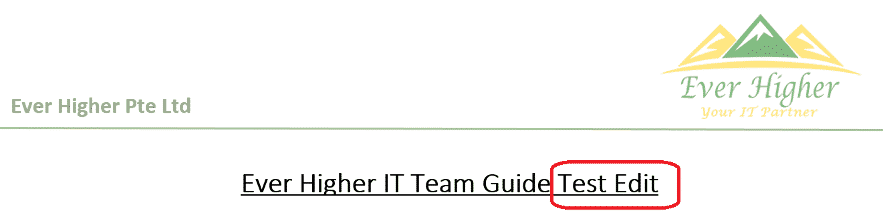Have you ever receive an email with the PDF attachments and wish to do some editing in the PDF files which you receive?
Do you know that? With Microsoft Office Word 2013 version, it build it the ability features to convert the PDF files to documents files for you to further edit and publish back to PDF?
Ever Higher IT Team would like to show how you can utilize this little features to increase your efficiency and productivity of your works! Here we go:
1- Simply open the PDF files under Office Word 2013:-
2- Word 2013 will pop out the notification messages as per below. Kindly Press [OK].
3- Word 2013 will auto convert the PDF to document file to allow for editing to take place:-
Still using Microsoft Office Suite 2003 version? It’s time to upgrade to the lastest version to grab this build in features to get rid of your headache to convert the PDF to editable documents 🙂