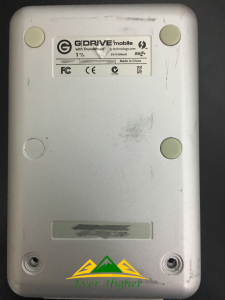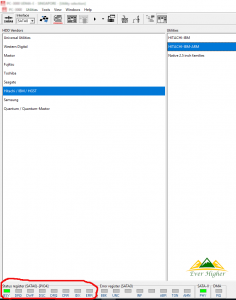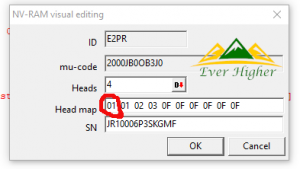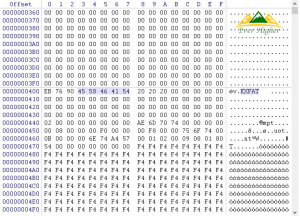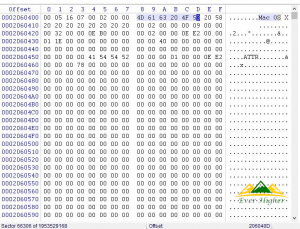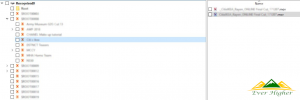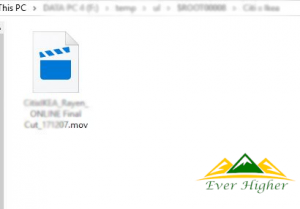G-Drive External HardDisk Data Recovery Service
G-Drive External HardDisk Data Recovery Service
Recently we just receive a G-Drive external hard disk, this external hard disk is compatible to the apple product. This customer bought this brand as one of its features is the Apple® Time Machine® compatible which support backup software application distributed as part of macOS, a desktop operating system developed by Apple. According to customer description, the external hard disk was not able to detect by his Mac book and he was anxious because all the important document was store inside. He already engages some of the data recovery centers but none of them was able to recover the data back. So, he approaches our help on the last try.
As usual, when our data recovery specialist first received this external hard disk, he performs an entire scan of the hard disk, makes sure there is damage on the external hard disk. After finding out everything was fine. The next step, he plugs in the hard disk into the computer, as per what customer said, the disk management was unable to detect the hard disk. So our data recovery specialist opens one of the data recovery tools to analyze the state of this hard disk.
As what the picture shows below, the hard disk is always at the busy state, which indicates the head is spoiled, this will cause the firmware not readable, so our data specialist cannot process to next step.
To solve this problem, our data recovery specialist knows that every hard disk contains the 4 head, the first 2 head will have the firmware stored in it. So the solution was to boot using the head 1 instead of head 0.
After changing the head 0 to head 1, the firmware now is readable which means, we can start clone out the data. Our data recovery specialist provides 2 solutions for the customer, first one was just using the 3 working head to recover about 75% data back, or the send choice is to replace whole read/write head which will achieve 100% data recovery rate. Because of the important document the customer had, so he chose to replace the whole set of the head.
When it comes to opening customer NAS, our data specialist goes into a clean room, because he wants to take extra caution to ensure no additional dust gets into the hard drive to prevent further damaging the hard drive during the inspection.
After the surgery, our data recovery specialist plugs in the “new” hard disk into computer again to check whether the head is performed well or not, but this time our data recovery specialist discover another problem, it seems like customer had clean format the hard disk before, now the partition is spoiled, our data recovery specialist need to find a solution to verify the partition.
And the solution is to use our data recovery tool to search for the parameter of the hard disk and look for the EXFAT Table and the root table, by knowing this 2 table, our data recovery specialist will able to verify partition.
Finally, we can see the picture below that all the data managed to recover.
The customer was surprised and appreciate for our effect and efficiency. We also happy that we can help our customer recover his data back.

Need Advice?!
Keep Calm! We save Your data!!!
#Reach Us @ +65- 6817 6277