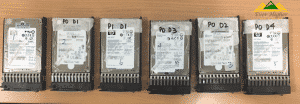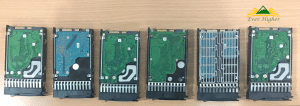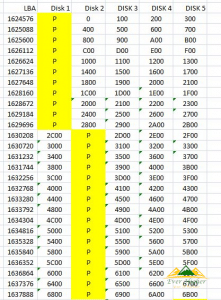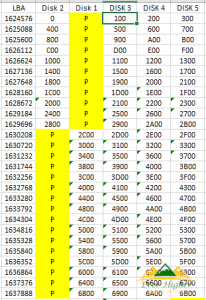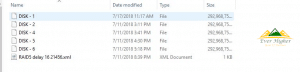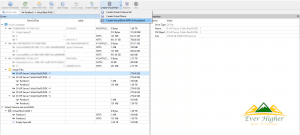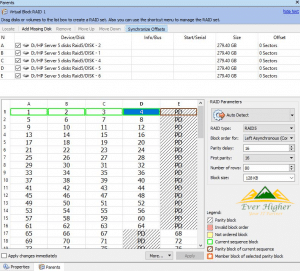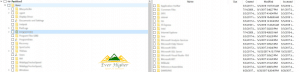HP Server 5 Disk with Raid 5 Data Recovery Service
HP Server 5 Disk with Raid 5 Data Recovery Service
Recently we had received one of the HP Server 5 Disk RAID 5 from one customer who want to seek our help to retrieve his company data back, according to what he says, initially there had 5 Disk with Raid 5, but after encounter the failure to star up the server, they had brought another one try to replace the damaged one, but in the end still fail to launch up. Thus, they seek our data recovery service to help them recover their important data back.
As usual when our data recovery specialist received these 5 disks, He do an entire scan of the 5 drives, make sure there is not water leak into the drive or any burn mark on the surface of the drive. After a check, he found out that every was fine. Next, we need to find out the order of these 5 disks. But before that, we need to understand what is RAID 5, With RAID 5, data is striped for speed like a RAID 0, but a duplication or parity is built in to protect your data from a single drive failure. This results in fast performance comparable to a RAID 0, but with the added benefit of protection.
Now by knowing what is RAID 5, next step we need to find out what the order of the disk, we use our data recovery tools to find out the logical block address (LBA), from picture below we can see the not all the sector is start from 0, we just look for the sector that contain data, and we can just search from there, and the number for each disk is represent in the Hexadecimal form, for example disk 2 number 0 is start from 0 to 99 follow by disk 3 which start from 100 to 199 and so on and so for. Initially the order is from disk 1 to 5, but when we test using the Left A-sync we found that the value is not accurate, so we exchange the disk 1 with disk 2, now the value is correct. We can see that the parity delay is 16 for each disk
After found the order, our data recovery specialist create the image for these 5 disks, and using our data recovery tool to open them, he using one of function call virtual block RAID to do the testing, firstly he open all the disk and drag them into the virtual block RAID, and after that he enter the parameter according to the information that we had found just now. Finally after make sure everything is correct he click on the apply to see whether we can retrieve the data.
Yup!!! all the data manage to find, and the file and folder can be open and see.
Our data recovery specialist had achieve another success case story, and our customer was very satisfied about our fast and efficient data recovery service.

Need Advice?!
Keep Calm! We save Your data!!!
#Reach Us @ +65- 6817 6277