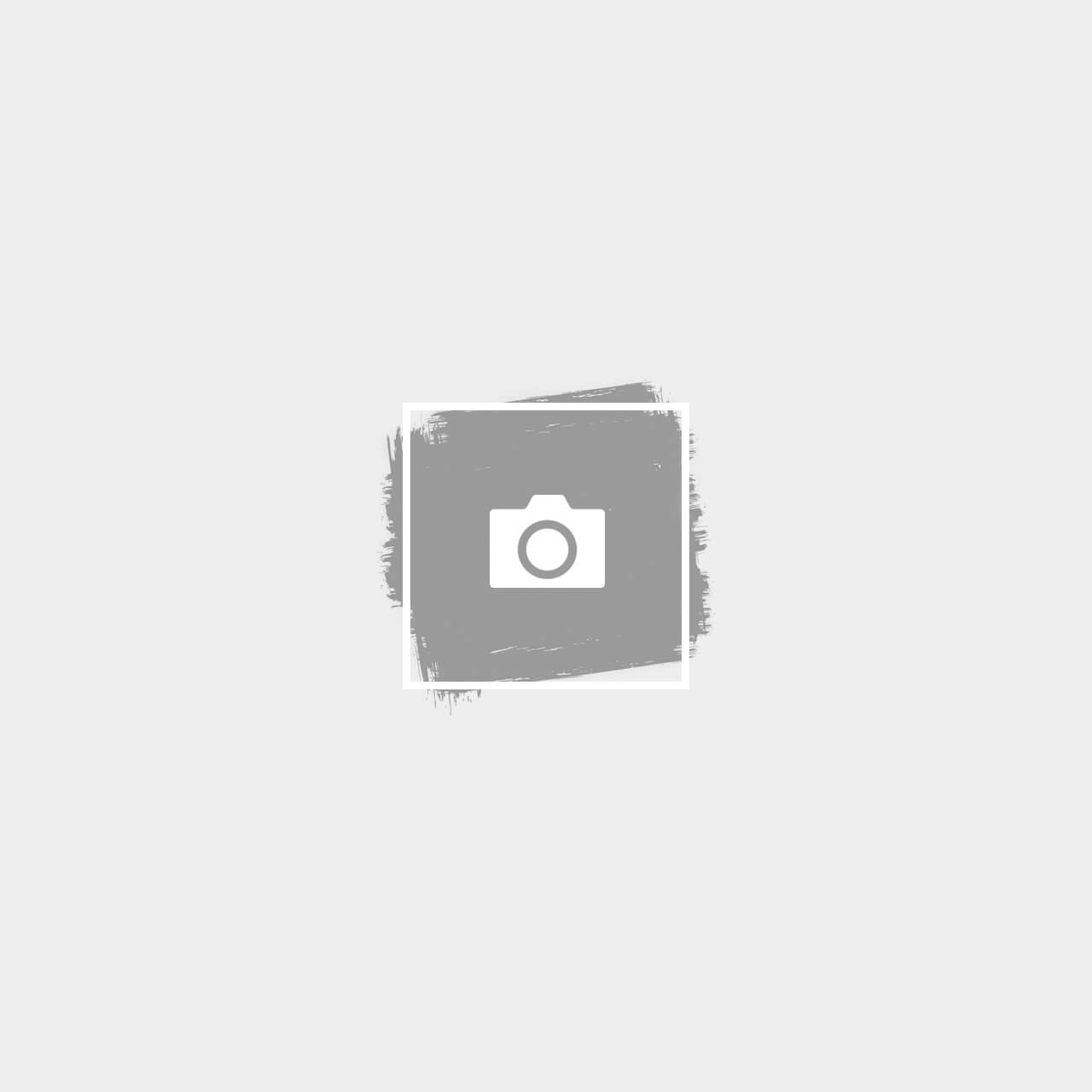What is Telnet?
Telnet is a protocol or a language used to talk to computers and other machines
Telnet Client allows a computer to connect to a remote Telnet server and run applications on that server. Once logged on, a user is given a command prompt that can be used as if it had been opened locally on the Telnet server’s console.
How to Enable Telnet in Windows 7?
To enable Telnet Client on Windows 7, do the following:
1.Click on Start and Click on Control Panel.
2. In the Control Panel, Click on Programs.
3. Under Programs and Features, Click on Turn Windows Features on or off.
4. Scroll down until you see Telnet Client, tick the check box, then Click on OK.
5. To confirm that Telnet is installed, open command prompt and type telnet /?
You should be about to use Telnet via Command Prompt now.