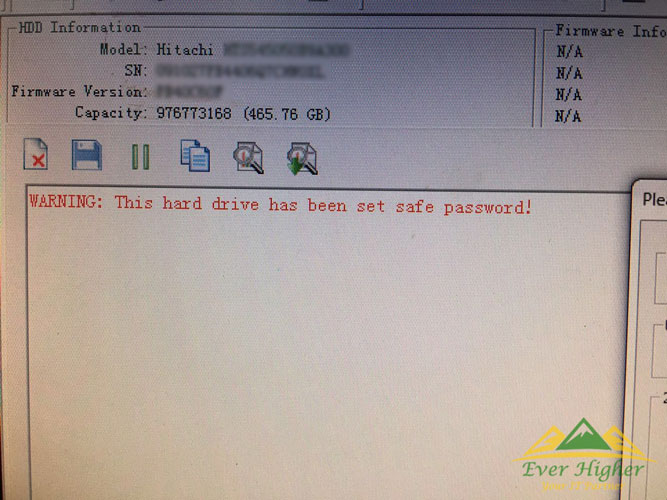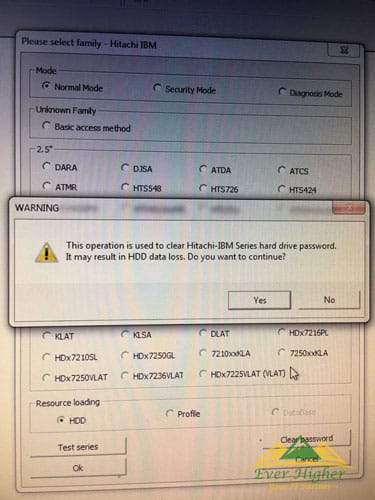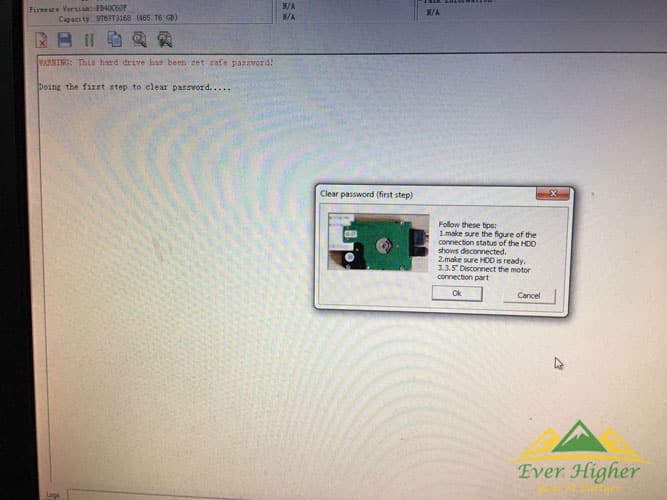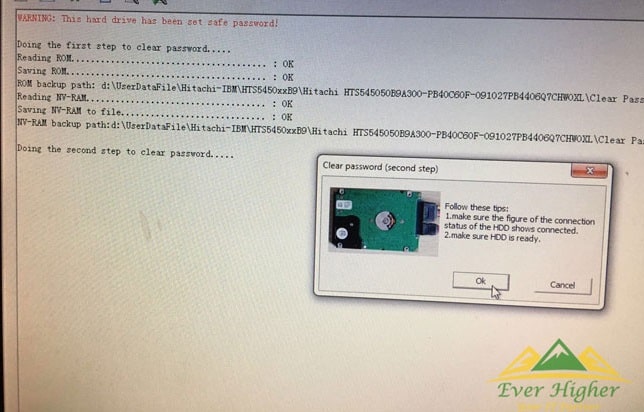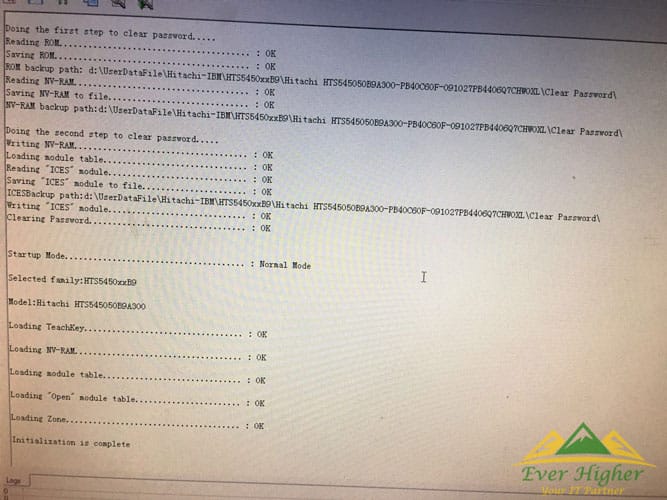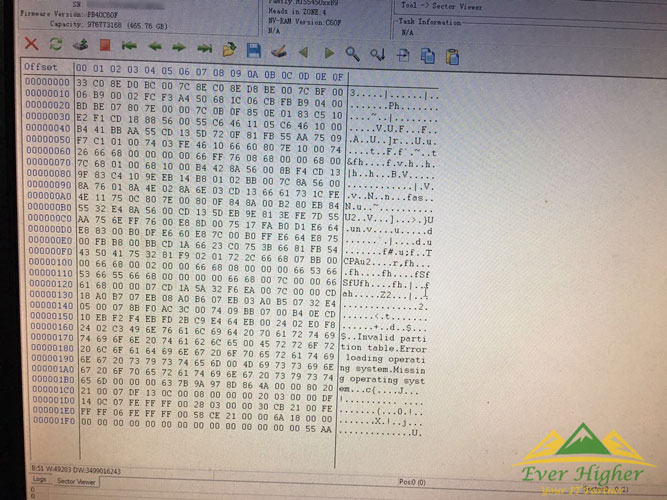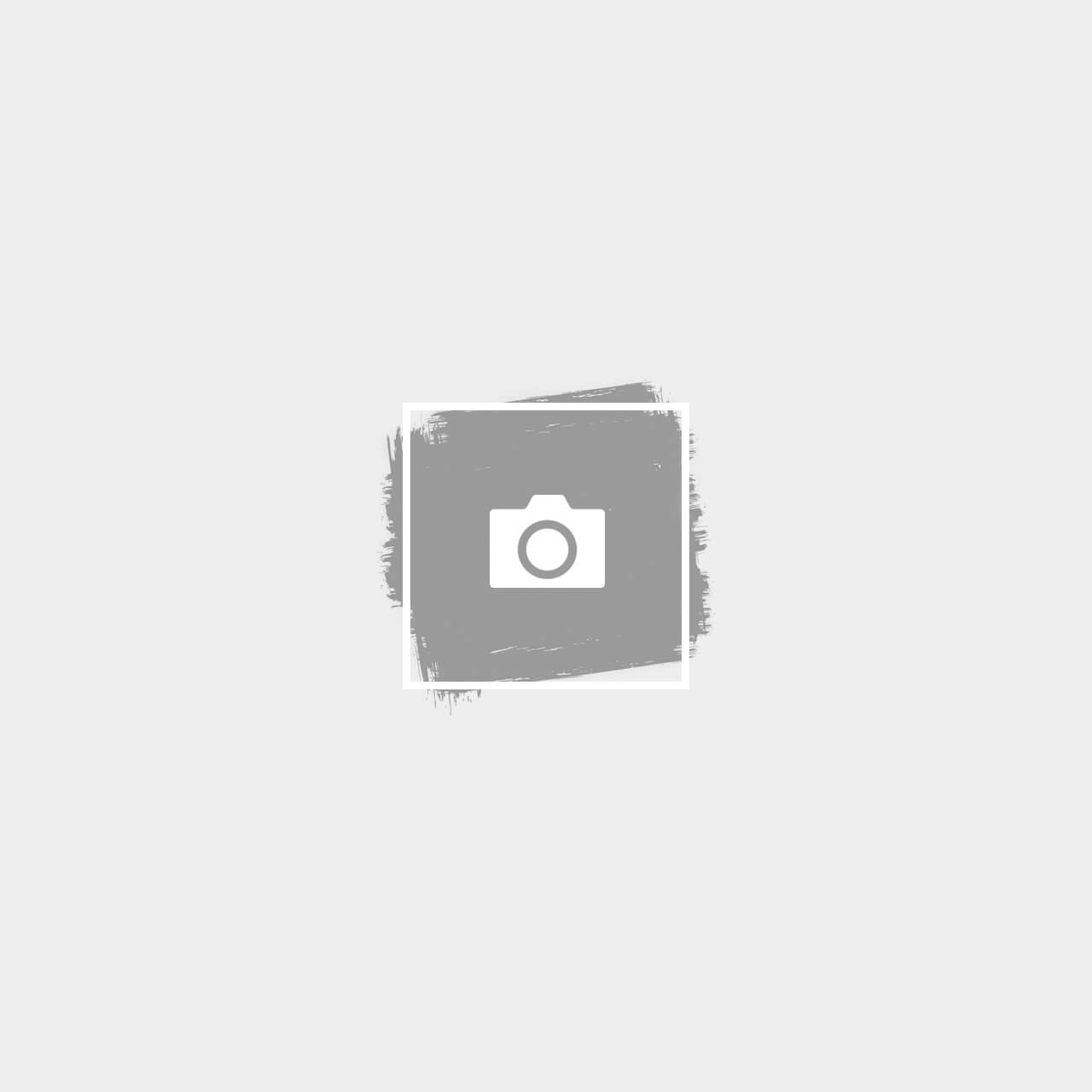Hitachi Hard Disk Decryption
When the MRT is connected to the Hard Disk, it shows that the hard disk cannot be viewed as it is password protected.
At the dialog box, select “Clear Password”, and click “Yes” when prompted “Do you want to continue”.
After clicking “Yes” there is a new dialog box, asking to disconnect the power supply
Unplug the hard disk. Disconnect the hard disk power supply, you can only open the head of the power supply contact part, and then place a layer of paper so that it cannot access to the main board.
Connect MRT and click OK to see the previous prompt again. It will show that the read disk setup program is successful. It will now prompt to install the hard drive.
Now remove the paper, connect back to the main board and then connect MRT, click OK again.
Then the following prompt indicate that the hard disk decryption is successful.
Now you should be able to see a section of the data.
The hard disk is now decrypted.