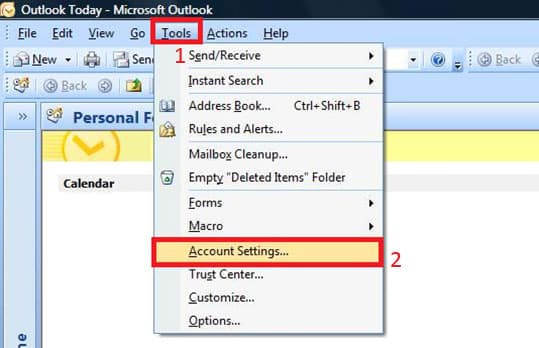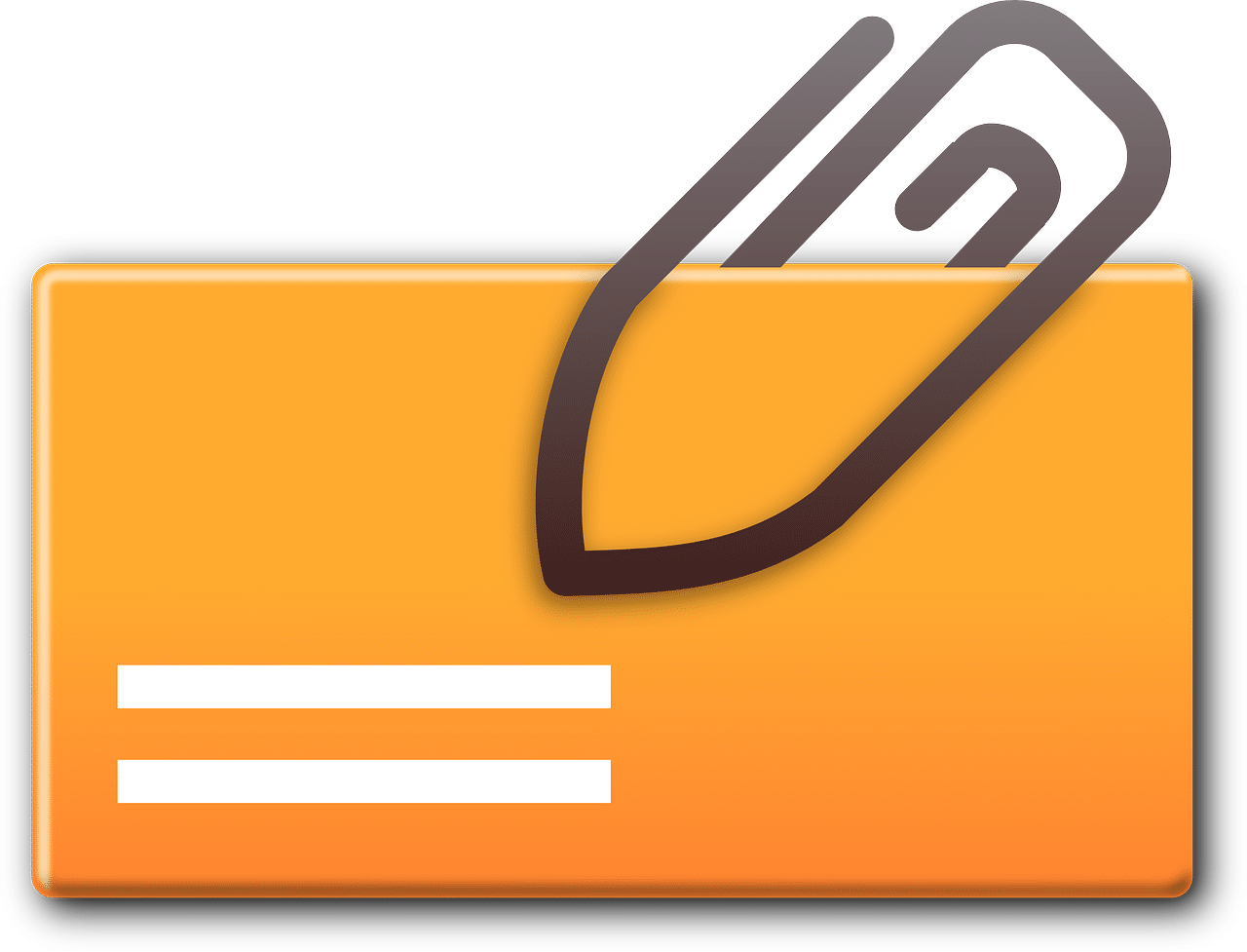You need to back up the Zimbra mail of your resigned staff, but you do not know how.
Ever Higher IT Team would like to show you how you can back up the email with outlook in a few simple steps:
1. Firstly locate where the email is stored in the resigned staff computer
2. Run Outlook, and Go to Accounts Settings
(Outlook 2003 & Outlook 2007)
(Outllook 2010 & Outlook 2013)
3. Click Data Files. You can find the file as shown below
4. Quit Outlook
5. Go to the folder e.g. “%userprofile%\AppData\Local\Microsoft\Outlook”
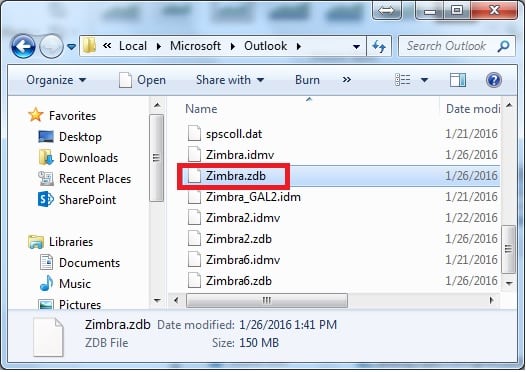
6. Copy and Rename the file as a pst file, e.g. Zimbra.pst

7. Now you can copy this file into your designated backup drive