You’ve downloaded and received countless emails (whether it may be from customers, your work colleagues, your superiors etc.) whenever you open your outlook. However, at times you receive particular emails that request you to click on a link or to open the attached files before proceeding further which will prove to be very risky as you never whether clicking on it will result in a virus/malware/ransomware infection. Don’t Panic……here in this blog, we’ll show you some quick and easy tools to quickly diagnose and determine whether your potential email attachment/link is safe to open.
- Verify whether the email sender is legitimate email sender
Here are some email verifier tools that will send a test email response as a way to determine if the sender’s email is legit source or not. In Most cases, it will either result in a Ok or Fail Result.
- Verify the Link and Attachment using VirusTotal
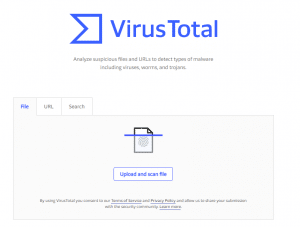
VirusTotal is a handy free tool (owned by google since 2012) that allows you scan files/attachments for malware without the need for you to download it and manually access it. This useful tool will scan the attachment with 60+ antivirus engines
If during the scan of your URL/attachment, you receive “0/–” or “No Engines Detected this URL”….this will give a pretty good indicator the attachment/link is safe to open.
However, TotalVirus isn’t always 100% success as one must be mindful that recently introduced Virus/Malwares may not be detected under TotalVirus scans.
- Verify with Sender if the Contact Information is Available
If you are still not totally sure whether this attachment is safe to open, you can also contact the sender directly to verify especially if the email contains a contact number of email address





