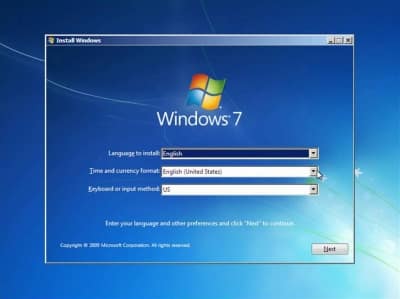Do you have problems finding out what your serial number is when it get fades or get torn away? Do you sometimes have problem before reformatting a computer, as you can’t remember what your OS product number is?
WMIC is a useful tool that nobody uses. The Windows Management Instrumentation Command-line (WMIC) is a command-line and scripting interface that simplifies the use of Windows Management Instrumentation (WMI) and systems managed through WMI.
With these simple commands you can know a lot of things the serial number. All you would need to do is go to command prompt (Start > Run > Cmd)
To find out current machine serial number:
wmic bios get serialnumber
You may also list down the total bio specs and save it in a html file:
Wmic bios list/format:hform > bios.htm
To find out about the OS product key:
wmic os get serialnumber
If you are the administrator of the domain, you can also check any computer in your domain, provided you know the computer name or the computer ip address
To find out current machine serial number:
wmic /NODE: <Put Computer name or ip here> bios get serialnumber
e.g. wmic /NODE: “SALES-PC01” bios get serialnumber
To find out about the OS product key:
wmic /NODE: <Put Computer name or ip here> os get serialnumber
e.g. wmic /NODE: 192.168.100.53 os get serialnumber