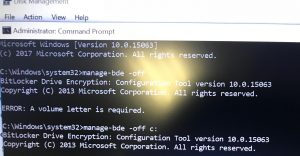When you first open up your new Windows 10 PC or laptop out of the box, by default windows will already have the device encryption enabled. You will require the recovery key which will allow you to regain access to your HDD’s contents in the event you forget your password or upgrading your hardware. As a negative consequence, you will be unable to make further changes to the partition (whether you want to create additional partitions, shrink etc.)
In this blog, we’ll show you an how to effectively disable bitlocker in order to remove the Windows Disk Encryption in 3 easy steps
- Click Start, Run Command Prompt
- Run the Following Command to Decrypt the Hard Drive.
“manage-bde -off (partition you will like to remove decryption)
The process will vary between 30 minutes-1 hour - Run the Following Command to Check on the Status of the Decryption”manage-bde -status (partition you will like to remove decryption)”