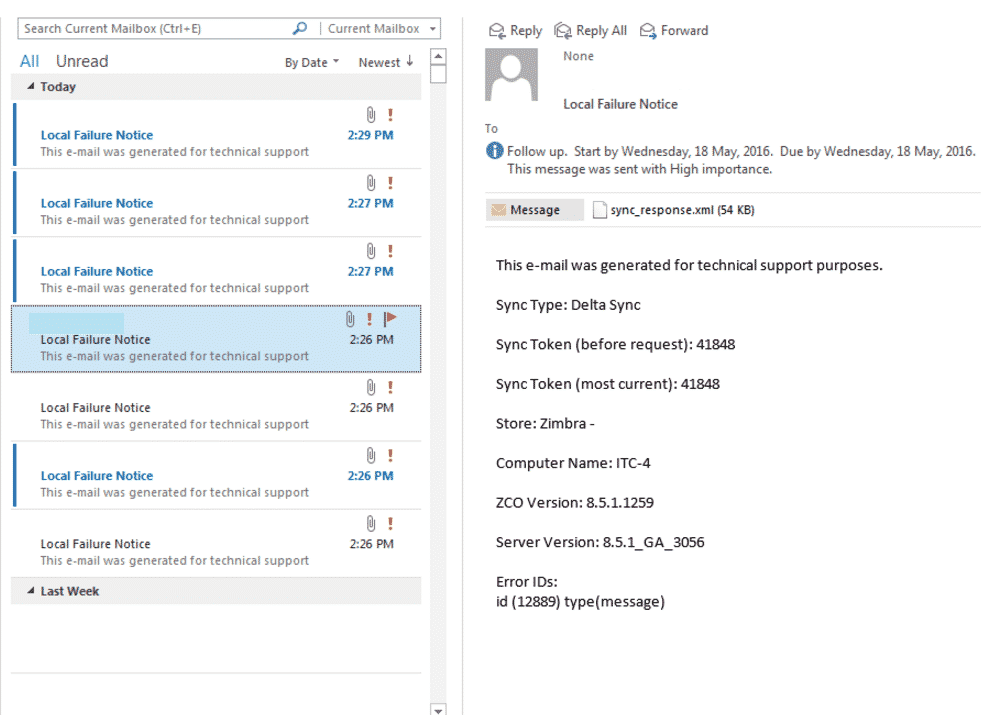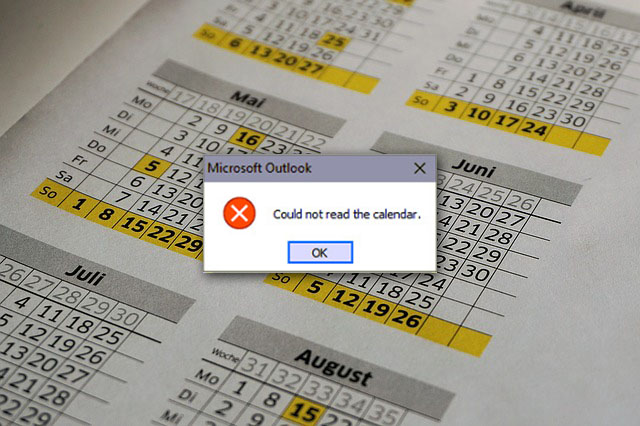Recently we have users having problems with their outlook, they were unable to receive new email and keep receiving “Local Failure Notice!”
This is due to the email being partially corrupted. One way to solve this kind of error is to delete the email profile of the user and resync all the email again. But synchronizing the email account again takes a long time if the email consists of thousands of email, and this also depends on the internet speed of user. There is an easier and faster way to solve this as email is just partially corrupted and not totally corrupted;
1. Firstly locate where the email is stored in the user’s computer
2. Run Outlook, and Go to Accounts Settings
3. Click Data Files. You can find the file as shown below
4. Click on “Open File Location”
5. Rename or delete the *.idmv file follow by opening the outlook again
The outlook should resync the email again.This is a quicker solution, compared to resync the entire email account again.