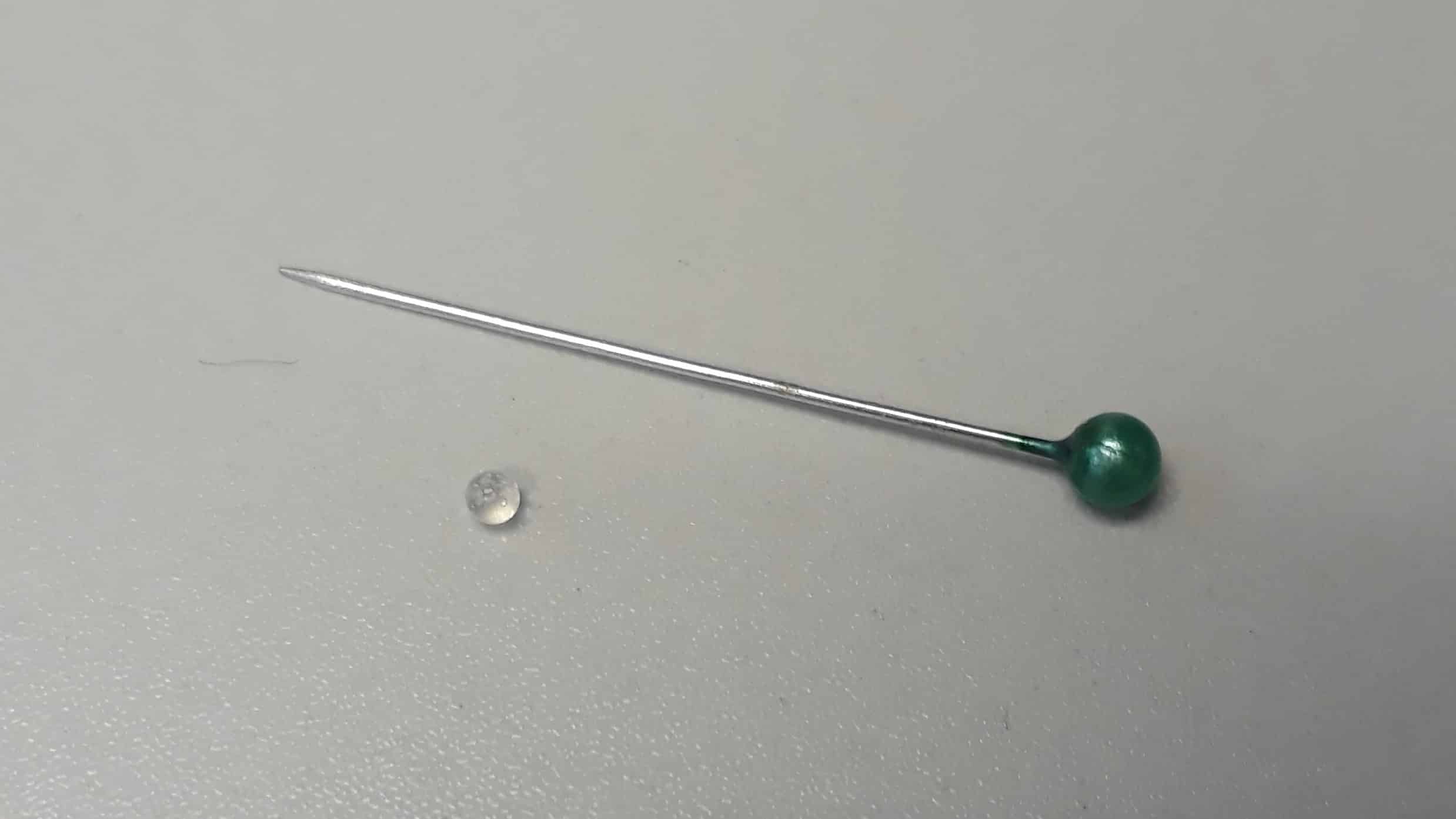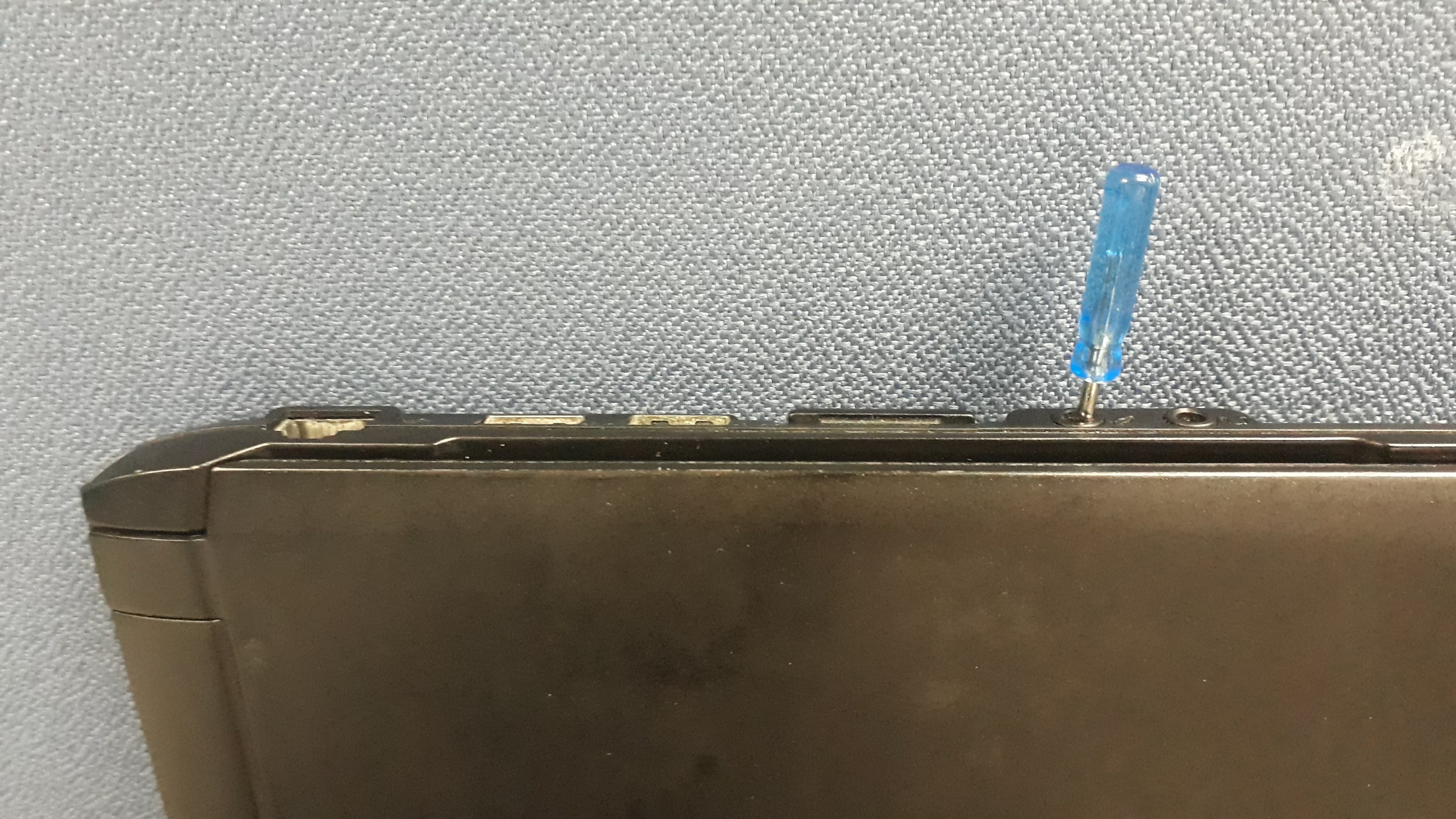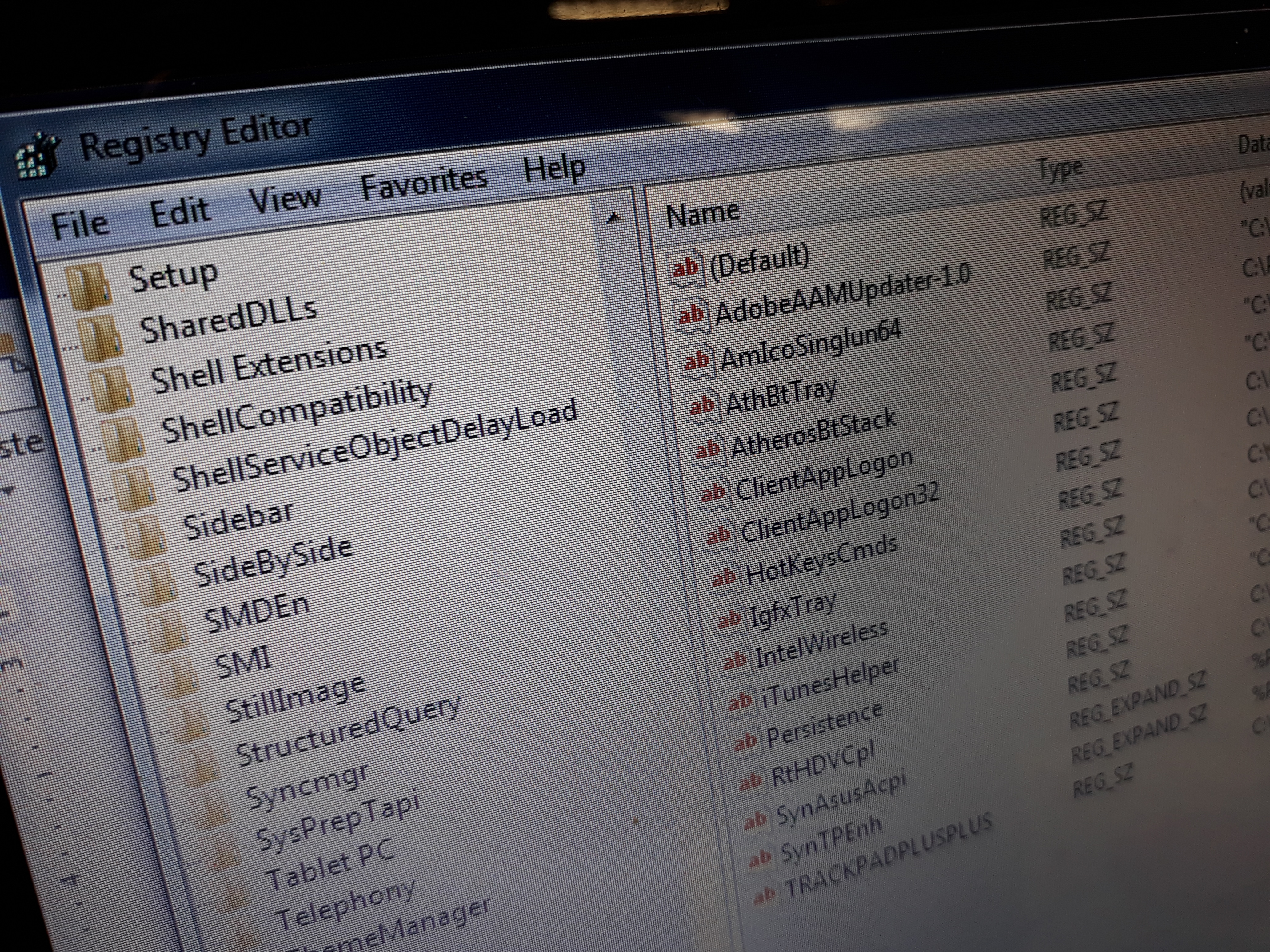Look at these Silicon Stones. They are pretty, aren’t they?
These stones can be found in small paper-like bags when you purchase laptop bags, etc. But you need to be careful, as sometimes the paper bag gets broken and these little stones get stuck in your laptops audio jack.
The cost to remove these stones for an Apple Macbook will be S$130 maybe more. Other shops maybe cheaper if you want it to be removed cleanly.
We have cheaper ways of removing this.
The Pin/ Needle/ Paperclip
You can use a pin or a needle to try and pry the stone out of the jack.
The Pen Tube
Add a bit of glue at the tip of the back of the pen tube or small straw, put it into the jack, wait for 3 mins and the stone gets stuck and you are able to pull it out (Please do not add too much glue)
The Small Screw Driver
The last method is to use a small screw driver (one used for spectacles) to break the stone into pieces and then you can just pour out the broken pieces (Please do this carefully)
And now you have the stone out, without paying for hundreds of dollars.