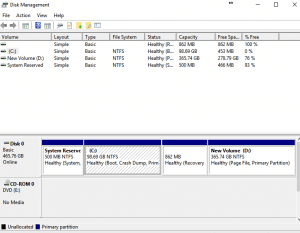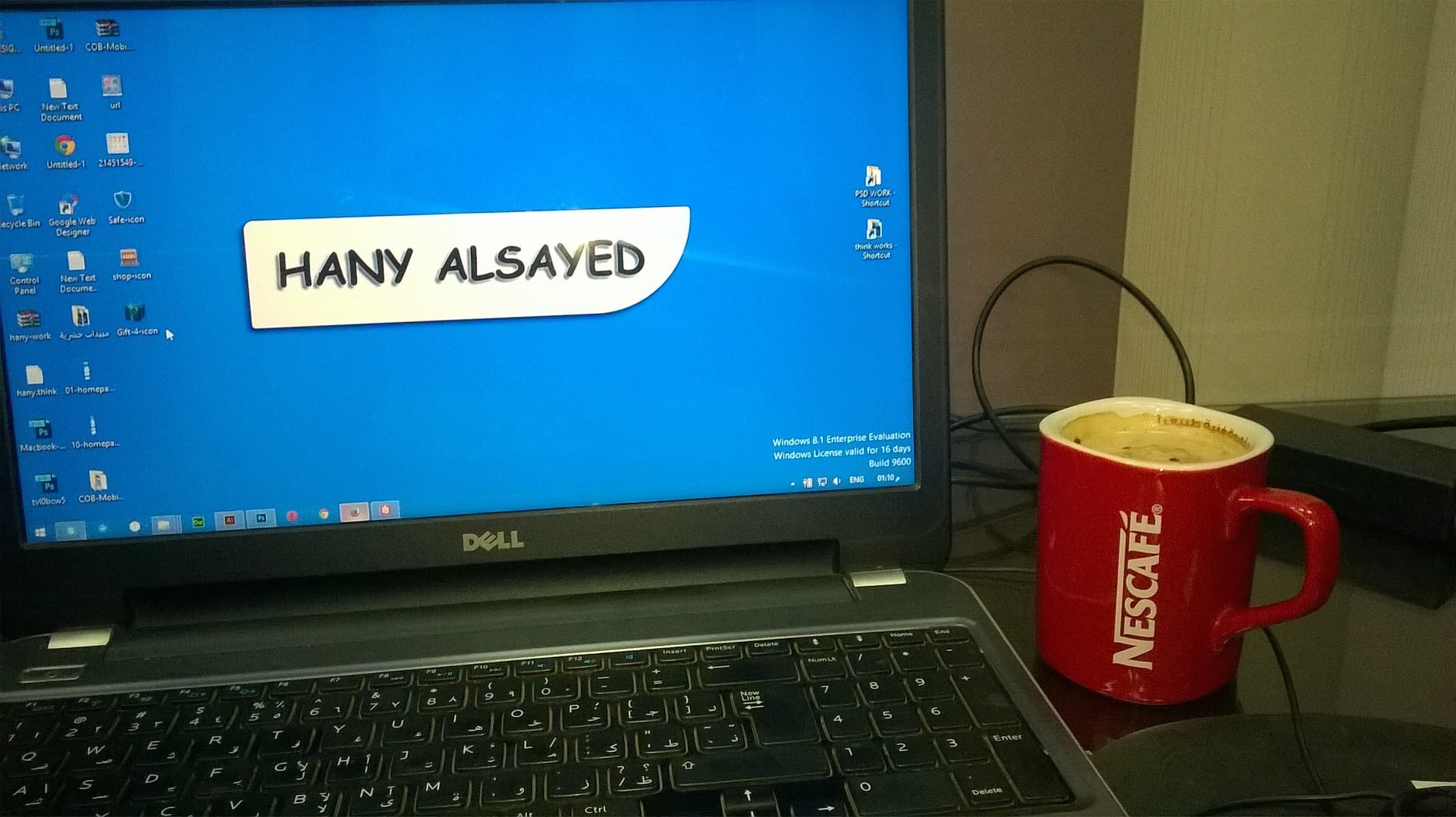Different operating systems support different file systems, the best way to think of file systems there are simply different ways to organizing and storing files on a hard drive, flash drive or any other storage device. A file system provides a way of separating the data on the drive into individual pieces.
In essence, your operating system needs to understand the file system in order to be able to display the contents of the file, open it and save it. Different file system have varying performance speeds, some have additional security features and some work in larger or even smaller storage capacity compared to others.
Don’t be confused as a file system isn’t the same as partition, which is simply a large chunk of storage space. A file system within a partition specifies how files are laid out in that chunk of storage space, organized, indexed and how metadata is associated with them.
In this blog, we’ll compare and contrast 3 common file systems (FAT32 vs NTFS vs EXFAT)
FAT32 File System
- Stands for File Allocation Table
- An Older Windows File System
- Primarily used for Smaller Storage Devices such as USB Thumb Drives
- Compatible for digital cameras and gaming consoles (Any devices with USB Port)
- Limited File Size (4GB) and Partition Size (Up to 16GB only)
- Both Windows & Linux OS fully support this type of File System
NTFS File System
- Newer Version of Windows use this File System (Windows XP Beyond)
- Most 1TB Portable HDD come formatted as NTFS
- Inexhaustible Limits in File and Partition Size
- Maintains a Journal, a data structure which keeps of any potential modifications and is used to recover the file system in the event of a corruption.
- Limited Cross Platform Usage as this file system is primarily compatible with Windows OS. MacOS only support Read-Only for NTFS Formatted Drive and only few Linux variants is able to support Write for NTFS Formatted Drive
EXFAT File System
- File System Most Commonly Found in Digital Cameras
- Operates as fusion of FAT32 and NTFS File System by providing unlimited file and partition size
- Lightweight compared to NTFS and Able to Support File Sizes as big as 4GB
- Doesn’t Contain as many features in contrast to NTFS
- Microsoft restricts the usage of the file system by license obligation
- In Terms of Compatibility, full read/write support is provided for Windows, Mac & Linux OS
HFS+ File System
- File System Most Commonly seen formatted in Mac Internal Partitions
- This is a required file system to use an external hard drive with the Time Machine Capsule in order to allow file system attributes to be regular backed up.
- Read/Write Support is primarily for Mac, there will be issues reading/writing drives under other platforms.