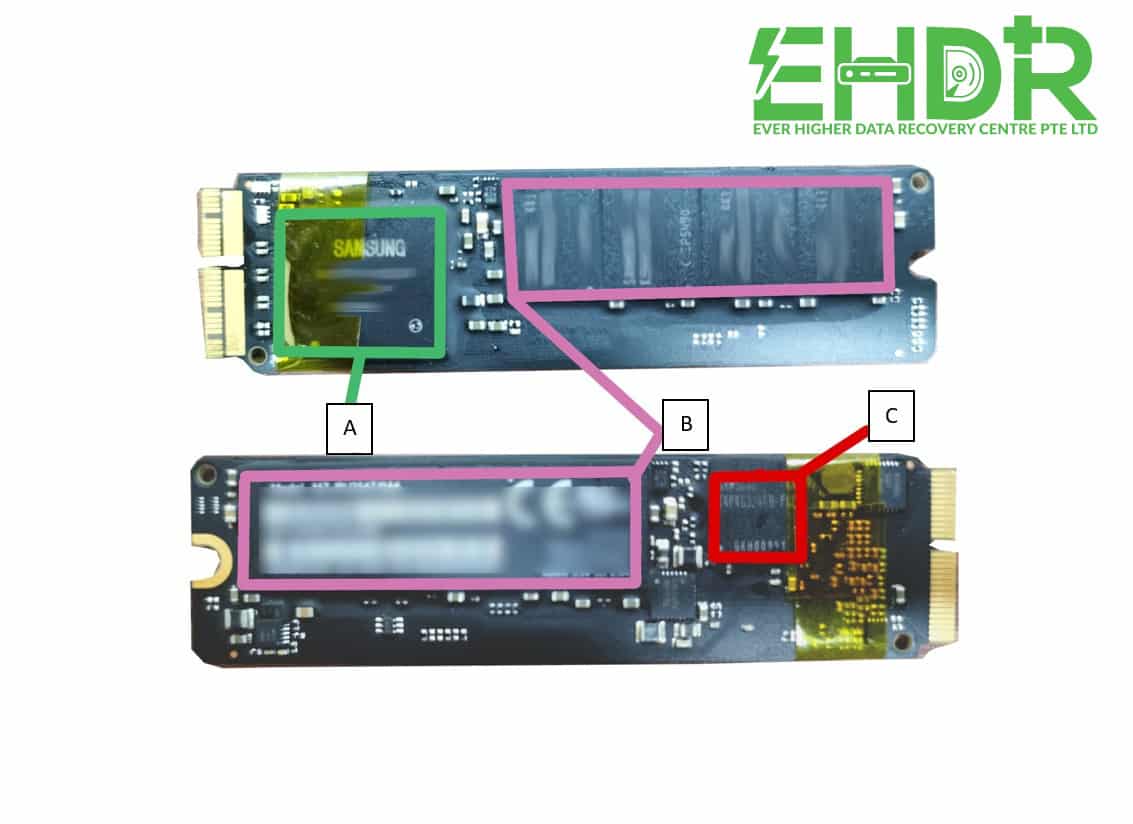Solid State Drive (SSD)
Solid State Drive (SSD)
Solid State Drive (SSD) is a storage media that uses NAND Flash Chips. SSD and HDD handle data differently, and SSD is a device that holds data using a set of electronic circuits. In contrast, an HDD drives data differently, and SSD is a device that has data using a set of electronic circuits while an HDD stores magnetic data on the platter’s surface. EHDR will discuss SSD's components in this blog.
A – Controller
This is the brain of the SSD. It manages the data flow between the host computer and the NAND flash memory. It also performs error correction, data encryption, and wear leveling functions. The controller ensures that data is written and read correctly and efficiently. These functions performed by the controller will increase the complexity of SSD recovery.
B – NAND Flash Chip
This is the primary storage medium used in SSDs. It consists of memory cells that store data as electric charges. The cells are organized into pages, which are grouped into blocks. The pages can be written and erased independently, but erasing a block requires the entire block to be cleared at once. This can cause some performance issues, which are mitigated through wear leveling. Data recovery will be impossible if this chip is damaged while it fails.
C – Cache
This is a small amount of high-speed memory used to store frequently accessed data temporarily. It helps to speed up data access times and improve overall performance. For example, if your SSD is currently used for video editing, music playing, and online surfing, there is a small amount of data buffer in the cache chip. It helps to increase the speed when you swift to another application and can play directly. But this volatile cache memory power to maintain it. The stored data will fade away if the power or electrical current is interrupted.
D - Interface
This is the connection between the SSD and the host computer. Several different interface types exist, including SATA, PCIe, and NVMe. The interface determines the speed at which data can be transferred between the SSD and the host computer.
E - Firmware
This is the software that controls the operation of the SSD. It is stored on the controller and manages wear leveling, error correction, and garbage collection functions.
F - Capacitors
These small power sources are saved to the SSD during a power outage. They provide a temporary power supply to the SSD, allowing it to complete any pending write operations and protect data from corruption.
Summary
SSD manufacturers make many innovations and improvements. They come with better performance with a different structure. Due to the vast range of errors, we provide assessment services for the user. To increase the chances of recovery, our team will provide solutions based on root cause failure, and the user will decide after understanding the drive condition. EHDR will keep learning and improving our knowledge and skills for our clients. Please feel free to reach out to contact us anytime.
EHDR, We Leave No Data Behind.